How to Manage Your Hipcamp Property Remotely

Remote hosting allows you to welcome guests onto your property from afar, whether your permanent residence is miles away or you’re temporarily out of town. Instead of needing to be onsite during every booking, remote Hosts can put simple measures in place to maintain smooth stays without physically being on the property. This is also a safe option for Hosts looking to provide distanced, contactless experiences. Here’s how to quickly and easily prepare your property and listing for hosting when you’re not there.
Offer self check-in
Hosts have the option to either meet guests upon arrival or allow them to show themselves to their site with self check-in. When searching for a place to stay, Hipcampers will be able to see that you offer self check-in on your listing, so they won’t be surprised when you aren’t there to welcome them. This option reduces interaction, and some Hipcampers even prefer it, feeling more comfortable settling into their site on their own. We’ll go into detail on how to make sure Hipcampers have all the information they need below.
You can update your check-in process in your Host Dashboard by going to ‘Booking Options’ and selecting ‘Go straight to camp’ as your check-in process.
Develop a plan for property access
It’s possible to allow guest access to your property while still maintaining standard safety and security measures. Consider simple yet discreet methods like a concealed key or a required gate code. You can then send confidential information about how to gain access to the property in a private Hipcamp message to your Hipcampers and also include it in your arrival instructions.
Be detailed in your arrival instructions
When hosting remotely, it’s best to provide thorough arrival instructions in your Host Dashboard. Map applications like Google Maps can help Hipcampers find your property, but they may sometimes need coordinates or further instructions upon arrival.
In this section, outline parking locations, entrance instructions, and the amount of walking necessary. Reference clear visual clues to make the instructions easy to follow for first-time visitors.
Send Hipcampers detailed welcome info upon booking
In addition to sharing site information on your listing page, it can also be useful to develop a detailed welcome message to send to Hipcampers in advance of their arrival to further set expectations and avoid any chance of miscommunication. Once a Hipcamper makes a booking, you’ll be sent their phone number and email address, so you can connect directly, via the Hipcamp website, or through the Hipcamp mobile app.
In your message, consider including a kind note of welcome, as well as information such as your preferred communication method, property map, check-in and check-out instructions, a wifi password if offered, and any rules or guidelines you’d like to reiterate. This often proactively answers any outstanding questions the Hipcamper might have before they even ask them.
Not only does this quick effort guarantee that Hipcampers are fully informed of your rules and protocols, but it also tends to improve their experience and add some much appreciated connection. It can be comforting to receive some early and immediate contact from a Host.
Keep photos and listing information up to date
Photos and listing information have always been important for Hosts—these items help set Hipcamper expectations and ensure they feel confident enough to book. As a remote Host, the need for accurate and up-to-date information becomes even more critical. This also helps lead to positive reviews, which, in turn, result in more bookings. Regularly review your rules, photos, and listing descriptions to ensure everything is accurate.
Add signage to your property
Property maps can help Hipcampers find various spots on your land, but large, visible signage makes things extra clear, reducing any additional confusion that may come up onsite. Guide your visitors with clearly marked, well-lit paths and trails, as well as facility labels directing them to areas like parking, restrooms, or the camp kitchen.
You can also use simple signs to reinforce important safety rules. If there’s a certain protocol for cleaning up the kitchen or a particular process for getting hot water, try printing and laminating short guidelines to post where appropriate.
Check out our post on essential property signs for inspiration.
Keep your cell phone on you
In your notification preferences, you can adjust your settings to ensure you receive both an email and an SMS or in-app push notification every time a new message comes through. When hosting remotely, your cell phone becomes your primary means of communication with Hipcampers, who may still need to get in touch if they end up lost or still have a quick question upon arrival. Being able to answer promptly makes all the difference, and it’s significantly less of an obligation than being onsite for every stay.
Enlist a neighbor or friend to help out
Sometimes things come up, so it’s never a bad idea to have someone nearby who might be able to help if necessary, whether it’s coming by to fix a faulty light fixture or provide additional safety supplies. Community is everything!
Connect with other Hipcamp Hosts
You’re not in this alone! The Hipcamp Host Facebook group is a great place to find community, share your experiences, and learn from other Hosts who might host remotely.
Recent Posts
The Best Places to See Blooming Bluebells in the UK
As springtime hits the UK, the winter blues are replaced with a violet hue of a different kind. A carpet…
Morel Mushroom Hunting Season: The 2024 Camping Guide
Spring is springing. And we all know what that means—the 2024 morel mushroom season is underway. To increase your chances…
Hipcamp Awards 2024: Best RV & Van Spots in the US
To help you find the best camping in the country, each year we compile data from bookings, reviews, and ratings…
Hipcamp Awards 2024: Best RV & Van Spots in Canada
To help you find the best camping in the country, each year we compile data from bookings, reviews, and ratings…
Hipcamp Awards 2024: Best Caravan Spots in Australia
Awards season has arrived! To help you find the best camping in the country, each year we compile data from…
Hipcamp Awards 2024: Best Campervan Spots in the UK
To help you find the best camping in the country, each year we compile data from bookings, reviews, and ratings…