Digital Detox: How to Use Technology to Get Away from Technology

At Hipcamp, we’re firm believers in using technology to better our planet, make connections, and get outside. That’s why we use the internet to empower our community to create, discover and book from a database of over 4,000 new campsites (and growing!). We’re techies, but we’re also campers, environmentalists and nature lovers, and understand the benefits of decompressing, monitoring our screen time, and even taking a full-on digital detox every now and then.
Technology—like everything else—is best when used in practical, healthy moderation. And even if we think we have a good grasp on our tech use, the problem is that apps, media platforms, and websites (even this one) are designed to catch and seize our attention more than we may realize.[1]
While there are lots of benefits to living in this connected world, it’s easy to spend too much time with our backs hunched over our computers or faces pressed into our screens. There’s more and more research out there demonstrating the benefits of reducing your screen time, and in anticipation of the National Days of Unplugging (March 9-10), we put together some tips for how to maintain a healthy relationship with technology.[2]
1. Monitor yourself
Tracking your phone usage is a fascinating and insightful first step into monitoring and reducing your phone usage. Moment is an app that automatically tracks how much your using your phone each day, as well as what apps are taking up the most of your attention. When’s the last time you stood in a line or waited for a bus completely hands-free? You’d be surprised how those few minutes checking your feeds while waiting for coffee can add up!
2. Break old habits
Do you have a hard time completing even the simplest, shortest of tasks without getting distracted by your phone? The Forest app can help you stay focused and be present. We love this app for many reasons, not the least of which it involves virtually growing trees!
Here’s how it works: whenever you want to focus on a task, open the Forest app and digitally “plant” a tree. The tree will keep growing until you leave the app, representing your focus time for that task. More trees = more focus.
3. Instead of setting limits, set intentions
There are lots of apps that can forcefully set limits on your phone and app usage, like Moment, Offtime, Flipd, and more. If you’re having a hard time breaking your digital addiction, these apps can be really helpful, especially in the short term. Here are some other ways you can set better intentions for your digital usage in the long run:
- Commit to storing your devices away for the night at least 1 hour before bed. Use this time to unwind, relieve your eyes from your screen’s harmful blue light, read a book, cuddle with your dog, or catch up with your partner. This will not only help you sleep better, but it will also carve out time in your day to destress and unwind without technology.
- Similarly, make it a rule to not check your email or feeds before you’ve had your morning cup of coffee, you’ve made it onto the bus, or you’ve dropped your kids off at school (just examples).
- Instead of downloading restrictive apps, download apps that help you use technology in a positive way, like a mindfulness or meditation app. Or, StepLock which blocks you from using certain apps until you’ve locked a certain number of steps each day.
- On the other hand…delete some apps! Chances are you won’t miss them when they’re gone.
4. Change your phone to black and white
Photo by Lifehack
Have you ever found yourself 100 photos deep into your Instagram feed and not known how you got there? Yeah, us too.
Disclaimer: We love Instagram. It lets you check-in with friends, find new places to explore and camp (hey, follow us!), share ideas and create communities. But that’s not to say that there aren’t healthy limits to how many memes, vegan recipes or Chris Burkard pictures you can take in a day (is that just us?).
Turning your phone to grayscale will make those colorful apps less appealing. Depending on what type of device you have, you can turn your phone to grayscale typically through the “Accessibility” menu in Settings.
Here’s how to do it on an iPhone 8: To turn on grayscale go to Settings -> General -> Accessibility -> Display Accommodations -> Color Filters -> Grayscale. To toggle between grayscale and color, go to Settings -> General -> Accessibility -> Accessibility Shortcut (scroll to bottom) -> Color Filters.
5. Use technology to get outside
Technology and nature? Can these two fundamentally opposing forces—somehow—not only coexist, but—perhaps—enhance the other?! Of course. Here’s how:.
Follow adventure Instagram accounts to fuel your wanderlust, download a money saving app, use Google Maps or Flights to plan your next trip. Research the best times to visit a national park or getaway destination on your bucket list. Book your next campsite, glampsite, cabin, treehouse or farmstay to use as basecamp on Hipcamp. (P.S. We have an app coming soon!) Plan a nearby hike using AllTrails, document the trip all from your iPhone. Search for campsites with wifi so you can work and be in nature at the same time. Inspire others to get outside by posting to your own Instagram. Repeat.
You get the picture, right?
Related Stories:
How to Work Remotely While Camping
How to Become a Professional Digital Nomad
Julie Kukral is the Social + Content Marketing Coordinator at Hipcamp. As a result, she spends lots of time plugged-in for work, and it admittedly rolls over into her personal life. This year, she’s making a resolution to be more intentional about her technology use—and of course, spend more time outside.
[1] For more information about the “arms race for human attention” listen to the Waking Up with Sam Harris podcast featuring Tristan Harris, a former design ethicist at Google. This Guardian article, Has dopamine got us hooked on tech?, is also an interesting one!
[2] 4 Amazing Benefits of Reducing Your Screen Time, by the Mission (Medium).
Recent Posts
Synchronous Fireflies: Your Guide to the Great Smokies’ Annual Light Show in 2024
Up and down the Eastern US, fireflies (or lightning bugs) are an essential part of summer nights, twinkling against the…
Morel Mushroom Hunting Season: The 2024 Camping Guide
Spring is springing. And we all know what that means—the 2024 morel mushroom season is underway. To increase your chances…
Top Wildflower Hikes in the Great Smokies
Great Smoky Mountains National Park glows every shade of green in spring and early summer, its lush forest landscape featuring…
These Hipcamp Hosts are Making the World a Better Place
We couldn’t be more proud to partner with thousands of incredible Hipcamp Hosts who share their land with others, opening…
Where to See Bluebonnet Fields in Texas This Spring
As the days grow warmer under the Texas springtime sun, the green spaces along the roads and highways of the…
Host Spotlight: How These Texas Retirees Have Maintained a Perfect Rating for 7 Years
Landowners are partnering with Hipcamp to earn extra money by connecting their properties with folks looking to stay and camp…